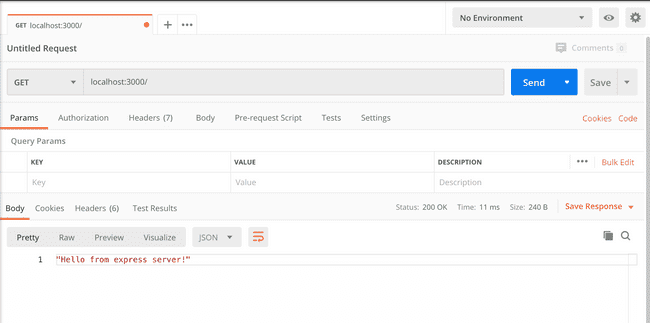Web Dev Bootcamp ∙ Request Routing And Building an API
Hieu Nguyen · May 08, 2020 · 2 min read
webdevjavascriptcoursenodejsexpressjs
0
0 leave some love!
Goals
- Learn how HTTP request works
- Requesting routing with Express JS
- Learn what an API is and how to build one
What is an HTTP Request
HTTP requests are just messages sent between an HTTP Client and a server.
The HTTP Client is typically a website or anything that is able to send a HTTP request
The HTTP server is a backend application that is able to receive a HTTP request, authorize the request, and then send some response back to the HTTP Client
How does HTTP Request Works
A HTTP request consists of 3 things:
1. The request line - this describes the request method and the request url
Request Methods:
- GET - getting some data from a server
- POST - posting or sending some data to a server
- PUT - update some data in the server
- DELETE - Delete some data in the server
The request url is the access point that the server exposes to the HTTP Client
2. Request Headers
request headers are additional information passed along with the HTTP request
Some examples of headers:
- Accept-Charset
- Accept-Encoding
- Accept-Language
- Authorization
3. Finally we have the request body or message
This is just the main content that we want to pass to the server from our HTTP client
Building an HTTP Server with Express
Let’s create our server first
- Create a new project folder
mkdir expressAPI
cd expressAPI- Install Express and Create our server
npm initnpm install expresstouch index.jsinside of the index.js file, add the following
var express = require("express")
var app = express()
const PORT = 3000
app.listen(PORT, () => {
console.log(`listening on port ${PORT}`)
})- Run the server
nodemon index.jsCreating Routes
Routes are like request url that you create to receive HTTP requests
Inside of the index.js file
app.get("/", (req, res, next) => {
res.status(200).json("Hello from express server!")
})This is telling our server that we are allow to receive a GET request to the root url and return a response with message : “Hello from express server!”
Testing our route
There are 2 ways to test your routes
- Using postman - an HTTP Client that allows you to send requests to your server